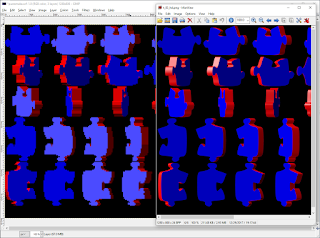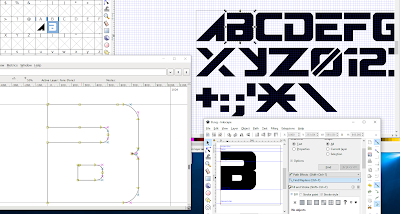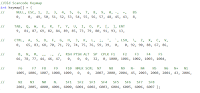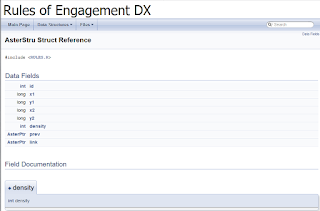Today's post is going to be a bit content-heavy. I finished up the font, kerned it, and then kerned it three times more just to get it to look right. Now it's a functional all-caps font. I decided not to add any extra letters or duplicate the lower case. I just needed something I use later. I still have to alter the Kenny font to fix the K and H. (The font is public domain, so good for that!).
Today's post is going to be a bit content-heavy. I finished up the font, kerned it, and then kerned it three times more just to get it to look right. Now it's a functional all-caps font. I decided not to add any extra letters or duplicate the lower case. I just needed something I use later. I still have to alter the Kenny font to fix the K and H. (The font is public domain, so good for that!).My resolution boost isn't going to mean anything without HD assets to go with it. Now the conservative side of me should of just bumped the graphics I had to 400% and use them as place holders, but I was still in an Inkscape mood so I decided to re-render the 3D puzzle pieces for the original game.
The first thing I did was trace out the original puzzle piece in Inkscape. The logo uses two but it's really just the same turned on it's side. After the trace was done I imported the SVG into blender and extruded it into 3D followed by a tessellation so I could use it as a proper 3D object made out of triangles as opposed to spline paths.
 After this I made up some basic materials and colored up the model. Eyeballing the original animation I set up a camera and a light to match the shadows as best I could. Then I rendered each frame of animation at 1920x1080. It was a little overkill, but it's best go to big and then drop the resolution later. You can't add data that's missing.
After this I made up some basic materials and colored up the model. Eyeballing the original animation I set up a camera and a light to match the shadows as best I could. Then I rendered each frame of animation at 1920x1080. It was a little overkill, but it's best go to big and then drop the resolution later. You can't add data that's missing. |
| Click to Embiggen |
All in all, I was able to knock out the 3D stuff in about a day and a half. New years is coming up so I may go radio silent again, but I'll be ready and charged up for the new year.
Also, I decided with the graphic enhancements to bump the version of the game to 2.0 (It's currently at 1.09). All in all I think this is looking really good.